A new and better way to get support for Xero
From 26 Jan 2019 (25 Jan in the US), the new secure and more beautiful way to contact Xero support is via Xero Central. You can get there via the help icon in your Xero product, or by going direct to support.xero.com from any device. That includes from Xero business edition, Xero Expenses, Xero Payroll, Xero Projects and Xero HQ.
If you’re used to emailing us when you need help, you’ll find that’s no longer the way to get in touch: if you do send us an email, you’ll receive a reply asking you to log in with your Xero credentials and raise a case at support.xero.com.
In My cases you’ll be able to look up your cases to keep track of your questions and answers, see who’s looking after your case and where it’s at; and you’ll also be able to look back at your conversation with the support team.
Click on the link below to watch a short demo to see how using My cases in Xero Central provides a better, more secure way to get help from Xero and to view and manage your support cases.